ePress from BorrowBox provides access to our collection of current newspapers and magazines which are freely available to read and download. A large collection of back issues is also free to download.
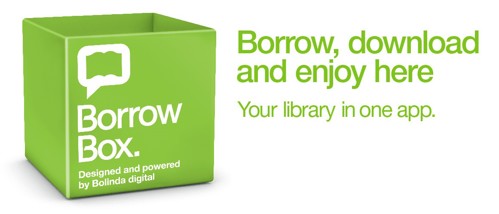
To use ePress on your tablet or phone, you will need to download the BorrowBox app. Please visit the BorrowBox website for full instructions on how to get the correct app for your device.
Using the app
- Once you have installed the BorrowBox app on your device you will need to register using the following steps:
- Go to the "Please select your library" option and start typing Liverpool. You will need to select: Liverpool Libraries and Information Services and log in with your library card number (do not enter LVP) and your PIN (is your password)
- If you want to receive email updates from BorrowBox about your loans, tap on the toggle button or tick the box next to I am happy to receive email updates from the BorrowBox team.
- When you submit this information, you will be asked to "Agree" to the terms and conditions. Once you have clicked on "Agree" you can begin using the app. You should only need to carry out these steps once.
- You can now browse, borrow, and reserve newspapers and magazines from our collection.
If you want to use BorrowBox on a PC, visit our BorrowBox site.
Using a PC
- If you are using the website, click on “Sign in” and enter your library card number and pin. First time users will also be asked for their e-mail address and a Display name, and to accept the terms and conditions.
- To borrow an item, browse or search to find the eBooks, e-Audiobooks, and e-Magazines you want.
- Select an item by choosing 'Borrow'
- Confirm the loan, and a loan confirmation will be sent to your email address.
You can borrow and reserve up to 6 e-Magazines at a time to a mobile device or personal computer.
Loans expire automatically after 21 days, so there are no late charges.
There is free public Wi-Fi in all our libraries which you can use to download your e-Audiobooks or e-Magazines.